Add To Library
From the Object Menu
Creates a library object.
The object library allows you to store pre-configured processing objects therefore speeding up deployment of these objects in designs. Within library objects you can choose to hide parameter values and restrict the use of properties.
To create a library object you should first configure (set parameters) the processing object you wish to add. From the Object menu choose ‘Add to Library’. You will then be presented with a wizard.
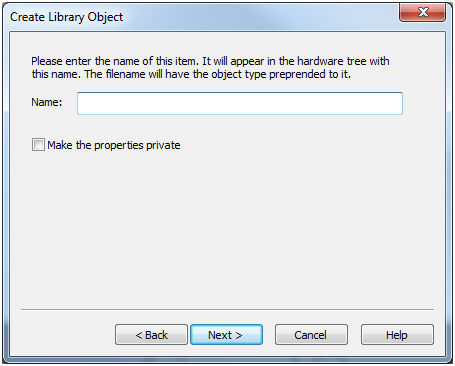
Choose a name for your processing object. Processing objects in the object library will appear in the Hardware Tree View as a child of the original processing object.
Choose to show or hide the object properties.
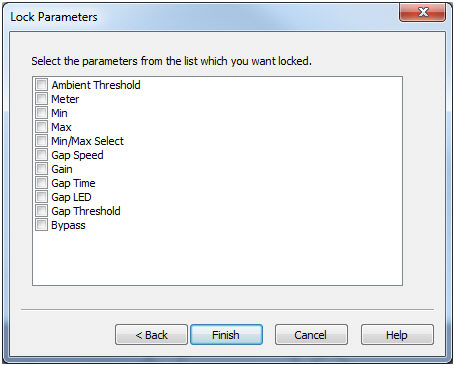
Select which parameters you want to hide. Hidden parameters will appear locked and cannot be changed by London Architect.